Chapter 2Markdown and Shortcodes
This is a showcase of Markdown and Shortcodes that can be used in this theme.
2.1Markdown¶
2.2Header 2¶
Header 3¶
Header 4¶
Header 5¶
Header 6¶
Text¶
Lorem ipsum dolor sit amet, consectetur adipiscing elit, sed do eiusmod tempor incididunt ut labore et dolore magna aliqua. Ut enim ad minim veniam, quis nostrud exercitation ullamco laboris nisi ut aliquip ex ea commodo consequat. Duis aute irure dolor in reprehenderit in voluptate velit esse cillum dolore eu fugiat nulla pariatur. Excepteur sint occaecat cupidatat non proident, sunt in culpa qui officia deserunt mollit anim id est laborum.
Bulleted Lists¶
- bullet
- bullet
- bullet
- bullet
- bullet
- bullet
Numbered Lists¶
- AAA
- BBB
- CCC
- AAA
- BBB
- CCC
- AAA
- BBB
- DDD
- EEE
Links¶
Link to Google.
Table¶
Please also refer to include for more advanced table expressions.
| No. | item | note |
|---|---|---|
| 1 | AAA | noteA |
| 2 | BBB | noteB |
| 3 | CCC | noteC |
Quote¶
This is a quote.
Inline Code¶
inlinecode.
Code Block¶
Formatted text.
Formatted text.
// comment
if (a == b)
{
return true;
}
Footnote¶
This is a reference to Google1. Here is a footnote reference,2
Horizontal Rule¶
Italic¶
italic
Bold¶
bold
Strikethrough¶
strikethrough
MathJax¶
Inline math expressions are written as $y = ax^2 + \frac{b}{c}$. To enable inline math expressions, math: true needs to be added in the front matter.
Block math expressions are written as math code blocks.
Mermaid¶
mermaid code blocks are rendered as diagrams written in
Mermaid.
Annotations can also be used in class diagrams.
Images¶
Regular Image¶
Image without alternate text.
Inline¶
Display a small image inline.
Figure¶
When an alternate text is provided, a figure number and caption will be attached.
If an alternate text contains only whitespace, no figure number or caption will be attached, and it will be centered.
Changing image size (adding attributes)¶
By adding attributes as URL query parameters, you can resize images or add borders.
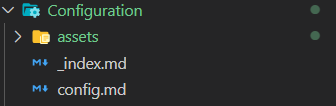
2.3Shortcodes¶
ShowIf¶
Specify the part to be rendered when it is enumerated in showIfs in config.toml. The following block is rendered when showIfs = ["edition1"].
{{% ShowIf edition1 %}}
Content to be displayed if supporting xxx is written here.
{{% /ShowIf %}}
For more information, see Editions.
HideIf¶
Specify the part that is “not” rendered when it is enumerated in showIfs in config.toml. The following block will not be rendered when showIfs = ["edition1"].
{{% HideIf edition1 %}}
This part will only be hidden when it is edition1.
{{% /HIdeIf %}}
For more information, see Editions.
note¶
The part surrounded by the note shortcode is rendered as a note.
{{% note %}}
This is where the note article is written.
{{% /note %}}
This is where the note article is written.
You can also specify a title as an argument in the format of note (title). You can also write Markdown inside the note.
{{% note "Warning!" %}}
This is where the note article is written.
* Markdown is also possible
* List level 2
* List level 1
{{% /note %}}
This is where the note article is written.
Markdown is also possible
- List level 2
List level 1
now¶
Outputs the timestamp at the time of build execution in the specified format. The format should be based on the date and time of 2006/1/2 15:04:05 Mon
{{% now "2006/01/02" %}}
{{% now "2006-1-2 15:04" %}}
2025/08/02
2025-8-2 22:56
include¶
You can prepare “components” of Markdown files and csv files in advance and “insert” them anywhere in the article by specifying the relative path starting . for loading.
{{< include "./test.csv" >}} # /(md file dir path)/test.csv
In addition, if you place the component files in /content/<language>/_include, you can include them as follows:
{{< include "test_en.md" >}} # /content/en/_include/test_en.md
{{< include "/sample/sample_en.md" >}} # /content/en/_include/sample/sample_en.md
{{< include "test_en.csv" >}} # /content/en/_include/test_en.csv
- There is no front matter in the Markdown files in the _include directory.
- Write the include shortcode in
{{< >}}style (no Markdown rendering). If you write it in{{% %}}style (with Markdown rendering), the csv loading may not work properly.
include csv¶
When including a csv file, you can draw a more advanced table than Markdown.
{{< include
src="./rich.csv" # path to source file
caption="Sample Table" # caption
class="gray" # class attribute added to the table. If unspecified, defaults to "simple"
markdown=true # if true, renders markdown inside the table. Defaults to false
head=1 # if true, treats the first row as a header. Defaults to true. If a number, treats that number of rows as the header.
align="left" # align the table left/center/right. left / center / right
head_align="center" # align all columns in the header of the table left/center/right. left / center / right
body_align="left" # align all columns in the body of the table left/center/right. left / center / right
width="90%" # sets the width attribute of the table.
>}}
id | category | name | notes |
|---|---|---|---|
001 | fruit | apple | |
002 | orange |
| |
003 | grape | delaware | |
004 | snacks | potato chips |
|
005 | candy |
|
CSV Format¶
Merge Rows and Columns¶
You can merge rows vertically using || and horizontally using ->. You can also merge cells with the right cell using <- (indent expression).
No | Item | Content | |
|---|---|---|---|
1 | Main Item 1 | ||
Sub Item 1-1 | Content 1-1 | ||
Sub Item 1-2 | Content 1-2 | ||
2 | Main Item 2 | ||
Sub Item 2-1 | Content 2-1 | ||
Sub Item 2-2 | Content 2-2 | ||
ColumnCodes¶
You can embed ColumnCodes in the header (last row if multiple) to apply them to the column. ColumnCodes are codes in the format [[@<identifier>=<value>]]. They apply to the column by adding them to the end of the header cell. If you want to apply multiple codes, you can write them as [[@<identifier>=<value> @<identifier>=<value>]] separated by spaces. Here is a list of ColumnCodes.
| ColumnCodes | Description |
|---|---|
[[@id=myId]] | Embeds myColumnId as the class attribute in all <td> tags in this column. |
[[@w=20%]] | Sets the width of this column to 20% of the table. Columns without this code are treated as auto. If any of these codes exist, the width_ratio option in the include shortcode is ignored. |
[[@h:--]] / [[@h:--:]] / [[@h--:]] | Aligns header text to the left/center/right (the number of - is arbitrary). |
[[@:--]] / [[@:--:]] / [[@--:]] | Aligns body text to the left/center/right (the number of - is arbitrary). |
Reference Specific Values in CSV¶
You can also reference specific values in a CSV file by specifying a key to determine the row and a column name. The leftmost column is used as the key. If there are duplicate values, the first one found takes precedence.
{{< include "test_ja.csv" "003" "Name" >}} # Value in the "Name" column of the row matching "003" in /content/en/_include/test_en.csv
In the above example, the value in the Name column of the row where the first column value is 003 is inserted into the shortcode’s position.
PDFParam¶
Values such as doctitle and author described in the front matter of _pdf.md can be embedded in the document.
{{% PDFParam doctitle %}}
{{% PDFParam subtitle %}}
{{% PDFParam author %}}
Hugo-theme-vivliocli
User Guide
mochimo
This is a footnote text https://www.google.com/ ↩︎
Here is the footnote. ↩︎